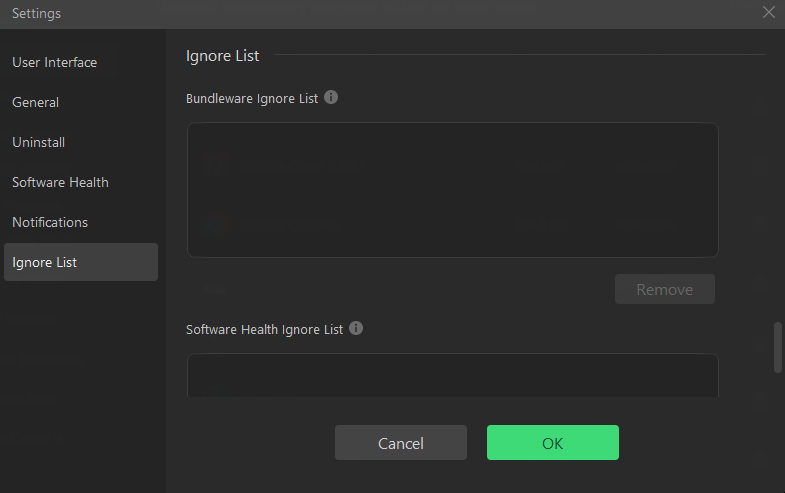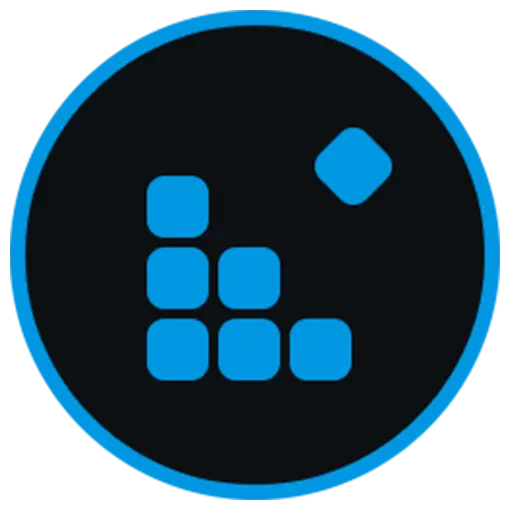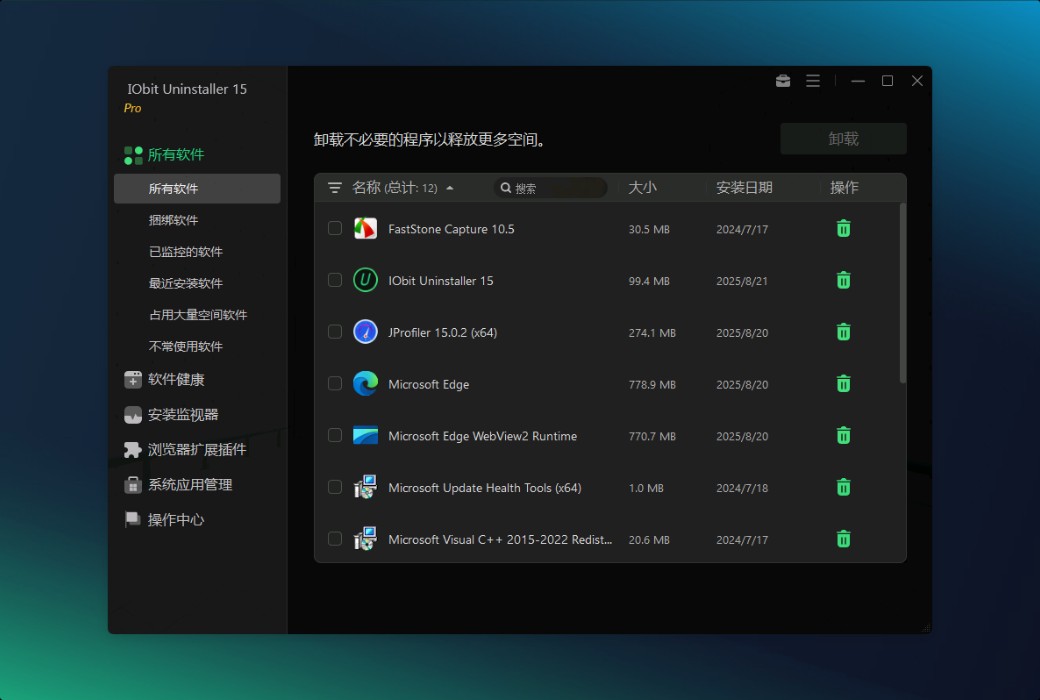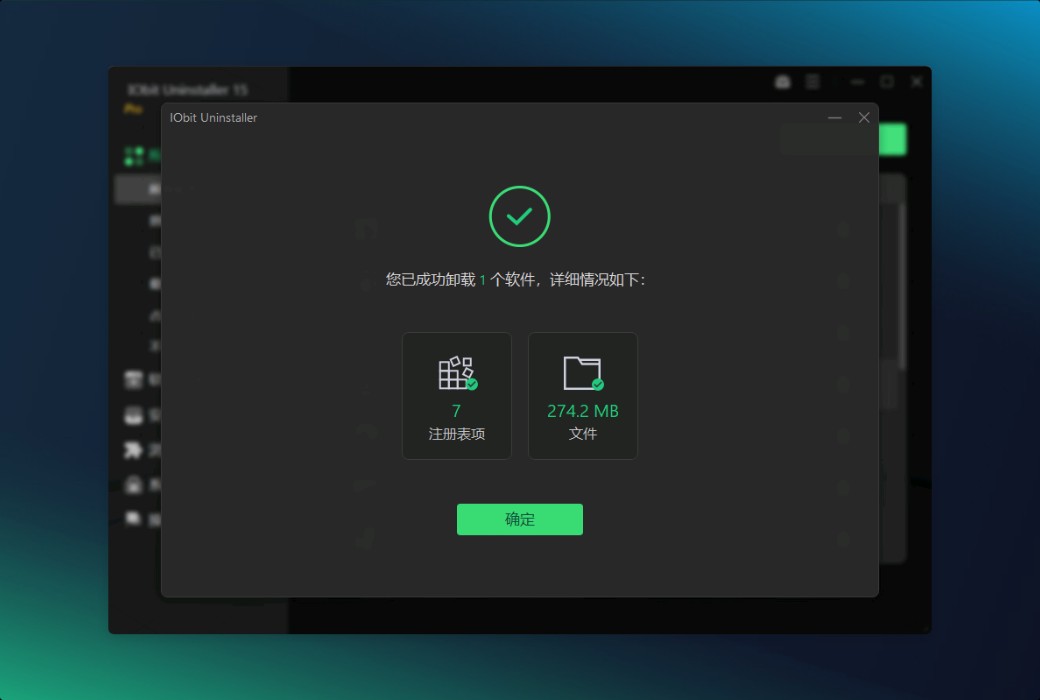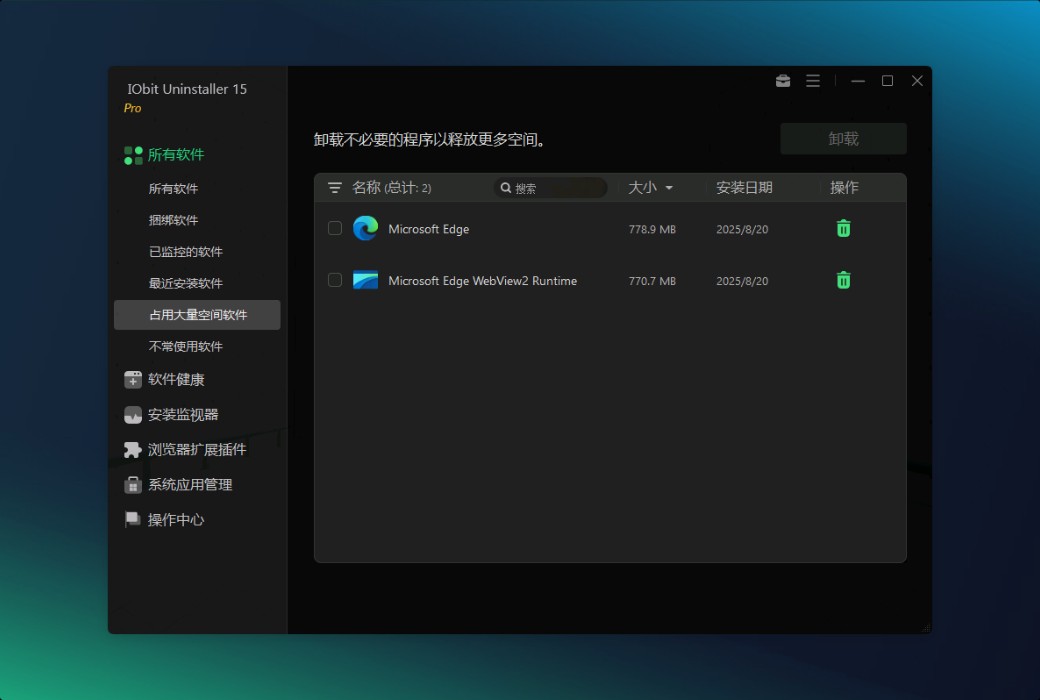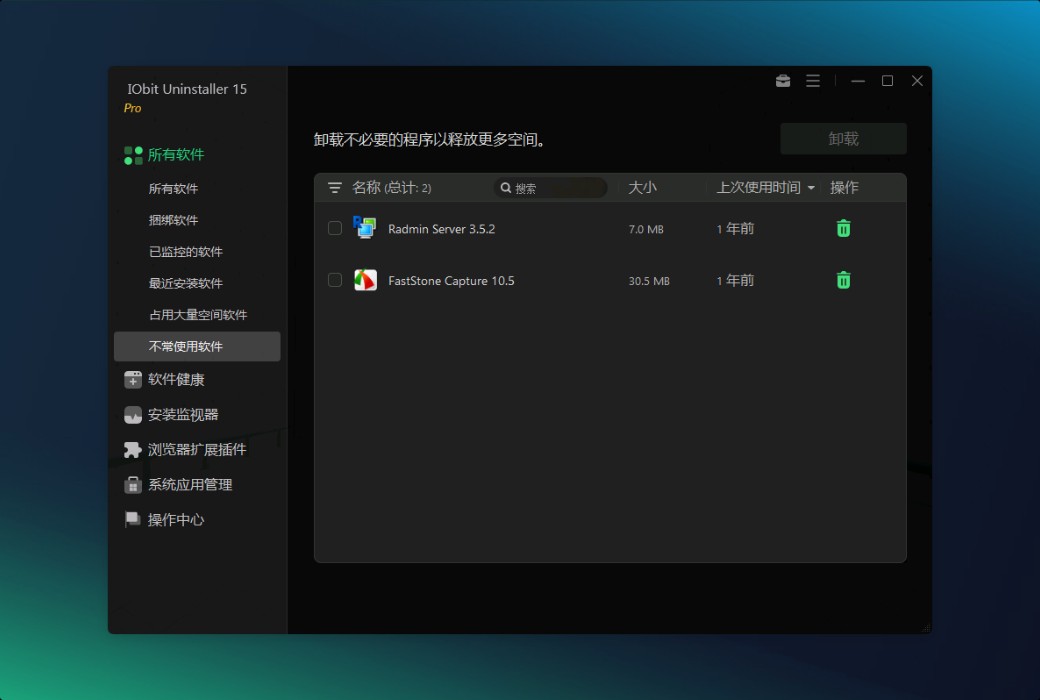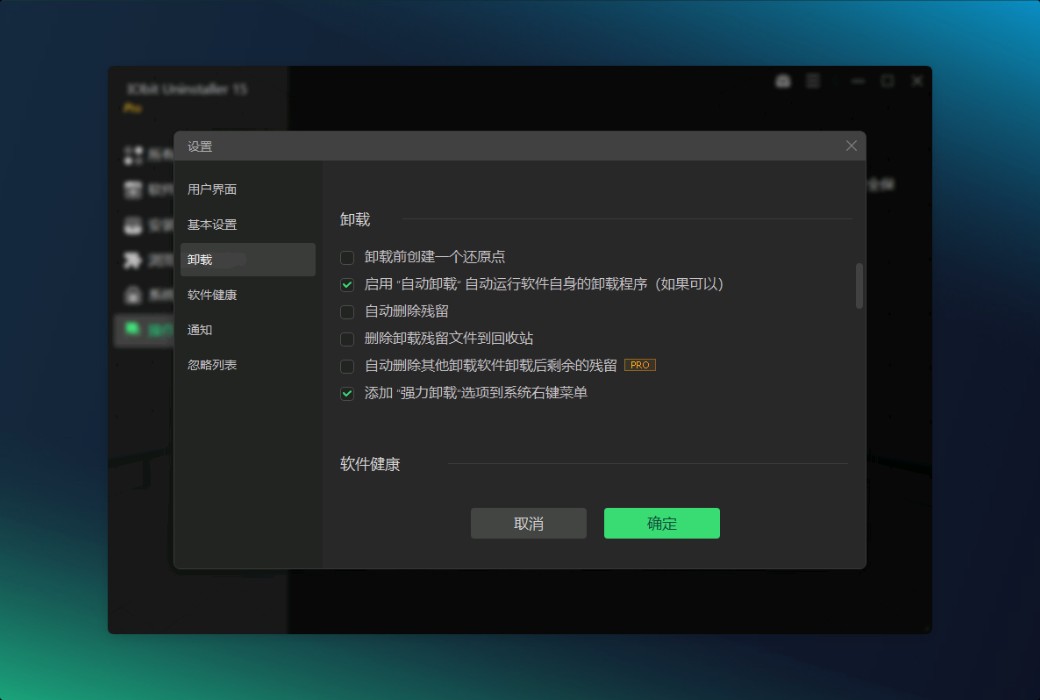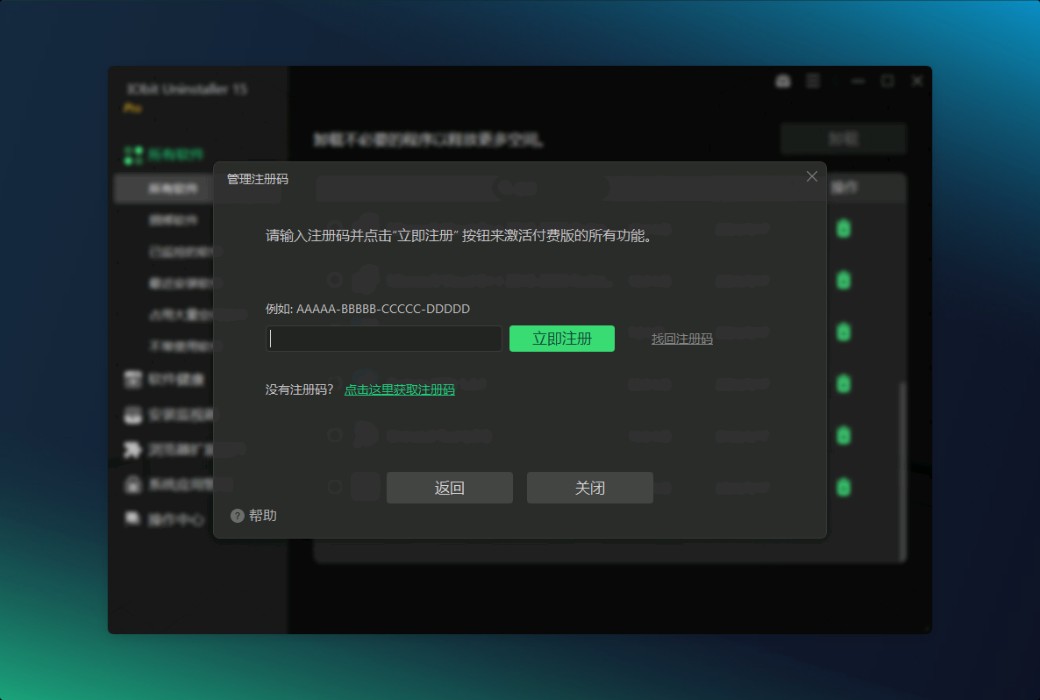You haven't signed in yet, you can have a better experience after signing in
 IObit Uninstaller 15 Pro Professional Uninstaller Tool
IObit Uninstaller 15 Pro Professional Uninstaller Tool

Activity Rules
1、Activity time:{{ info.groupon.start_at }} ~ {{ info.groupon.end_at }}。
1、Activity time:cease when sold out。
2、Validity period of the Group Buying:{{ info.groupon.expire_days * 24 }} hours。
3、Number of Group Buying:{{ info.groupon.need_count }}x。
Please Pay Attention
1、Teamwork process: Join/initiate a Group Buying and make a successful payment - Within the validity period, the number of team members meets the activity requirements - Group Buying succeeded!
2、If the number of participants cannot be met within the valid period, the group will fail, and the paid amount will be refunded in the original way.
3、The number of people required and the time of the event may vary among different products. Please pay attention to the rules of the event.

IObit Uninstaller 15 Pro Professional Uninstaller Tool
IObit Uninstaller is a powerful and widely used uninstaller tool that can completely uninstall programs, browser plugins, and Windows applications. The new version introduces an upgraded uninstallation engine, enhanced silent uninstallation functionality, and a more powerful database, making it easy for even the most stubborn software to handle, setting a new benchmark for thorough and efficient program uninstallation.
The best uninstaller for Windows. Simple, fast, and powerful.
- Thoroughly delete unnecessary programs, temporary files, stubborn files, and Windows applications.
- One click management of software permissions and stopping annoying startup, making PC smoother.
- Real time automatic monitoring of system changes during program installation for further management.
Easy uninstallation and thorough cleaning
IObit Uninstaller not only performs well in standard uninstallation, but also surpasses basic features, making it easy to remove bundled software and stubborn programs. As a pioneer in the field of bundled software removal, IObit Uninstaller uses advanced algorithms to instantly identify bundled software during installation, allowing you to quickly and easily remove all unnecessary bundled components. The stubborn program uninstaller function supports the deletion of over 4000 stubborn programs, ensuring that all traces are thoroughly cleared as if they never existed. In addition, forced uninstallation+can completely remove programs that cannot be removed through standard methods due to missing uninstallation entries or issues with built-in uninstallation programs.
Real time installation monitoring
Installation monitoring provides a secure way to record program installations, track startup items, system services, scheduled tasks, DLL registrations, and other components created during the installation process. This ensures that you can easily complete a complete uninstallation every time you decide to delete recorded software.
Intelligent Software Health
Software Health Intelligence monitors the health status of your software and helps you manage hidden software permissions, prevent intrusive pop-up notifications, clean up unnecessary installation files, and remove malicious software and browser extensions. It not only improves the performance of all software, but also reduces potential security threats to the system. The software sleep function allows you to put unused applications into sleep mode to improve computer speed. In addition, the software redundancy file function can help you clean up temporary files and trace data left by the software, thereby freeing up necessary disk space.
Powerful tools
In addition to key uninstallation and cleaning functions, this software also includes powerful utilities that make it stand out among numerous software update programs and file shredders. The software update program function automatically ensures that all installed software is kept up-to-date through its continuously expanding database. The file shredding program provides various shredding techniques that can completely and irreversibly delete files.
IObit Uninstaller is a comprehensive uninstaller tool that can thoroughly remove unwanted programs, browser extensions, and Windows applications, while bringing you a cleaner and safer PC.

Official website:https://www.iobit.com/en/advanceduninstallerpro.php
Download Center:https://iobit-uninstaller-pro.apsgo.cn
Backup Download:N/A
Delivery time:24-hour automatic shipping
Operating Platform:Windows
Interface language:Supports Chinese interface display and multiple language options.
Update Description:The subscription version has unlimited updates, while the permanent version only supports minor updates.
Trial before purchase:Free trial.
How to receive goods:After purchase, the activation information will be sent to the email address at the time of placing the order, and the corresponding product activation code can be viewed in the personal center, My Orders.
Number of devices:One PC supports one device; 3PCs support 3 devices.
Replace computer:Uninstall the old computer and activate it on the new computer.
Activation guidance:To be added.
Special note:To be added.
reference material:https://www.iobit.com

Any question
{{ app.qa.openQa.Q.title }}
How to customize IObit uninstaller program?
Configure UI
To configure the UI to your favorite UI, click on the button in the upper right corner of the home screen;Options Icon, then click Settings Open the settings screen.
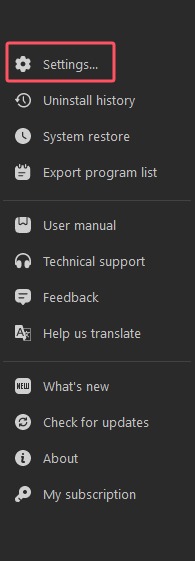
-Click on the dropdown menu for the current language to manually select your language.
-IObit Uninstaller offers two skins: Dark; And Light。 You can choose the one you like.
-Click on the font size that needs to be changed (if the default font size is not suitable for you).
-You can make changes here; The hotkey for Easy Uninstall.
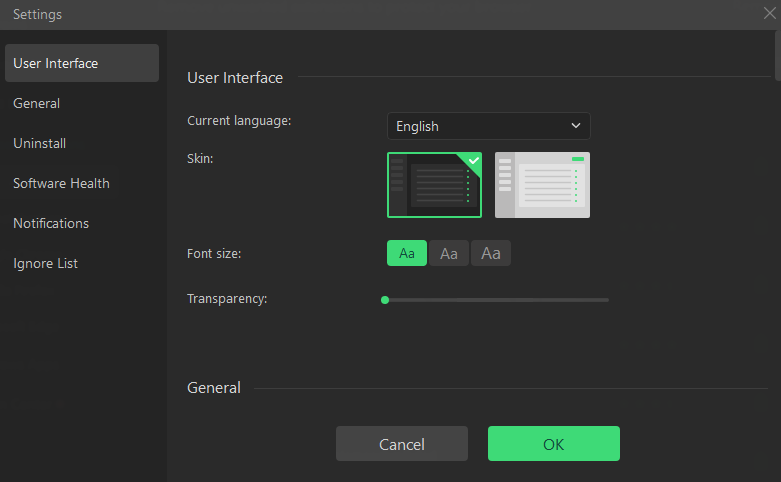
convention
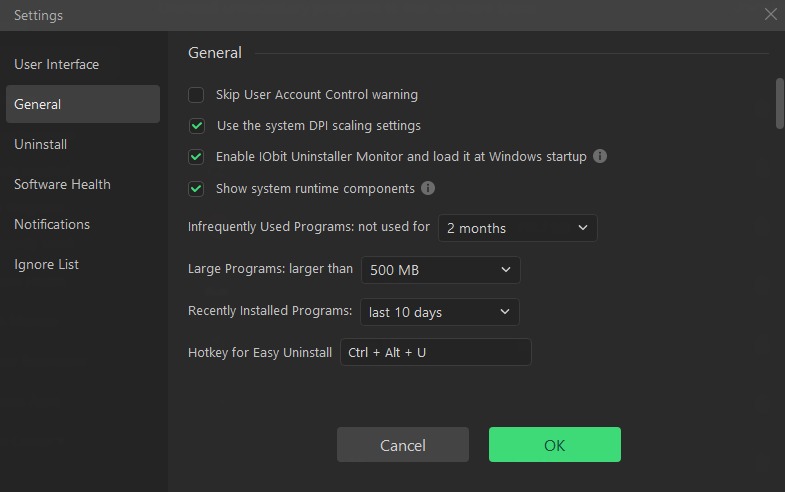
Do not display system runtime components: By selecting this option, system components such as Microsoft. NET Framework, Microsoft Visual C++Redistributable, and Microsoft XNA will not be displayed in Programs.
If you are using the PRO version, you can also set automatic updates to always enjoy the latest version automatically.
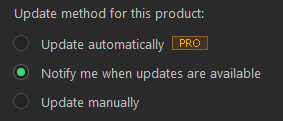
unload
Create a restore point before uninstallation: By selecting this option, IObit Uninstaller will create a restore point before uninstalling the program. Enable quick uninstallation to automatically confirm from
Request for program original uninstallation routine (if possible): By checking this item, IObit Uninstaller will automatically confirm the request from the program original uninstallation (if possible).
Automatically delete residual files: All residual files found will be automatically deleted.
Delete remaining files to the Recycle Bin: Files will be deleted to the Recycle Bin instead of permanently deleted from your computer so that you can recover them when needed.
Automatically delete the remaining parts of the program uninstalled by other uninstallers: If a third-party uninstaller or Windows uninstaller uninstalls the program, the IObit uninstaller will automatically delete all its remaining parts.
Add powerful uninstallation options to the Windows context menu: it enables you to easily launch the IObit uninstaller and start uninstalling from the Windows context menu. Add file fragmentation button to Explorer: With this feature, you can directly shred files from their location by clicking on the file shredder icon in Explorer.
Note: This option is not available on Windows 8 and later versions of the system.
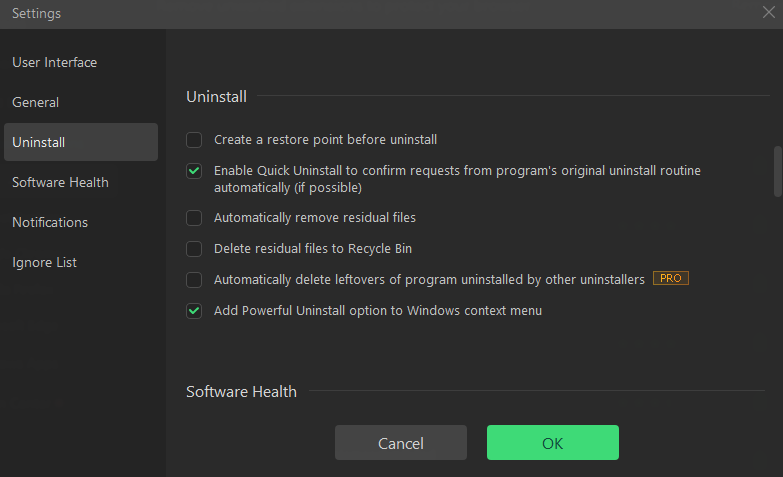
Software operation status
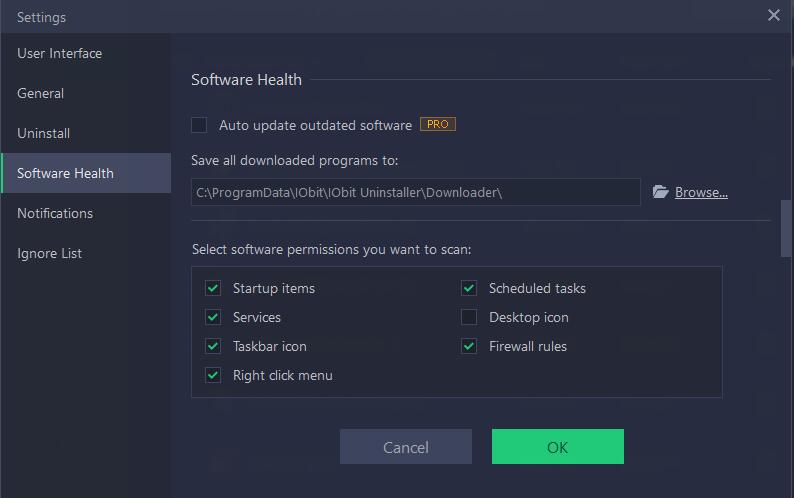
notice
Notify me when installing bundled software: Once any bundled software is installed and the IObit uninstaller window does not open, you will receive a notification.
Notify me when installing malware/extensions: Once any malware or extensions are installed on your computer, you will receive a notification to remove it.
Notify me when software updates are available: You will receive notifications when software updates are available.
Notify me when residual files left by other uninstallation programs are detected: You will receive a notification when there are residual files left by other uninstallation programs.
Notify me when the remaining part of the uninstalled program is detected: You will receive a notification when the remaining part of the uninstalled program is detected.
Notify me when the available system disk space is below 10%: You will receive a notification when your system disk available space is below 10%.
In Notify me when creating installation logs after Auto Monitor: If you enable Auto Monitor, you will receive a notification when creating installation logs.
Notify me when a pop-up notification is detected: You will receive a notification when a pop-up notification is detected.
Notify me when unwanted installation files are detected: You will receive a notification when unwanted installation files are detected.
Notify me when software redundancy files are detected: You will receive a notification when software redundancy files are detected.
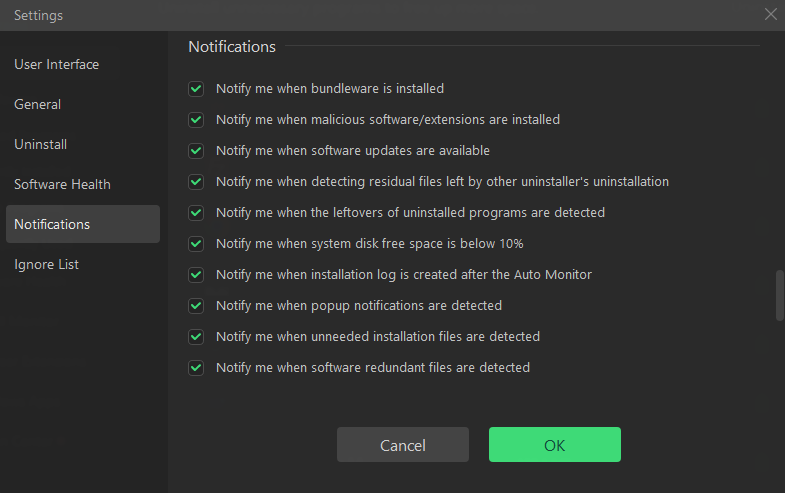
Ignore List The following is the ignore list for bundled software. Before deleting ignored items from the Ignore List, they will not be detected as bundled software.